
We use our phones for everything these days. If that includes watching porn, don't worry: You're in very good company. There's still a stigma around phone porn usage, however. Even if you're a proud watcher, you may not want to advertise the fact right on your home screen.
In truth, that would be tough to do, anyway. There's no porn section of the App Store. And while the App Store and Google Play include plenty of apps with mature, sexy content, outright porn is prohibited in both markets. But that's okay — there are ways around it and ways to make the experience safer and less clunky.
Whether you regularly use your phone to watch porn or you've merely thought about it, there are things you can do to make that experience better. Read on for our best tips for watching porn on your handset.

Use A Secure Web-Browsing App
To make sure your connection is secure and private, try an app such as Anonymous Deep Web Browser for Android. The app gives you an anonymous IP address so that other sites can't see your information. It will also clear your search history and has ad blocking support — a major bonus for porn sites which always litter your screen with pop-ups.
Photo: Google Play.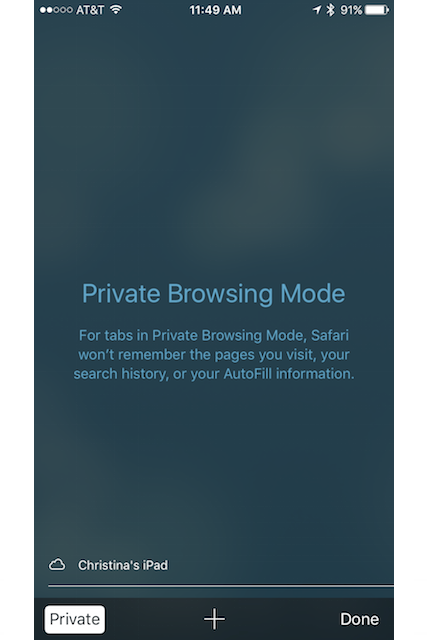
Browse In Private
The easiest way to watch porn on your phone is with your browser, but you don't want your search history trailing behind you. To solve that issue, search in private. On Apple's Safari, you can do this by tapping the plus sign for a new browser tab and then tapping Private in the lower-left-hand corner. When you're done, close out of the tab, un-tap Private, and whatever sites you visited should stay private.
Photo: Courtesy Apple.
Browse In Incognito
You can do this in Chrome, too — just as you would on the desktop. Just head to the settings button in the upper right (this is the same whether you're on iOS or Android) and tap "New Incognito Tab." Browse to your heart's content. When you're done, tap the tabs icon, located next to the settings button, and close out of your Incognito tabs.
Photo: Courtesy Google.
Employ A Bedside Dock
The one downside to the convenience of using your phone as your porn player of choice: It requires your hands. If you'd prefer to go hands-free, grab a dock you can position on your nightstand or coffee table. Twelve South's HiRise dock is a great option — it starts at $25.
Photo: Courtesy Amazon.
Download A Third-Party App Store
Android users have another option here: Downloading a third-party app market, such as Aptoide. Now, downloading a third-party app store comes with some risks, namely, that the apps haven't been vetted by Google. This means it's possible you could end up with a nasty piece of malware on your phone. However, Aptoide scans many of its apps for viruses and the market is recommended by Android Authority, so it's not completely sketch. Why download a market such as Aptoide? Because it's not regulated by Google, it's got porn apps — plenty of 'em.
Photo: Courtesy Aptoide.
Cumdroid
Or, you can download a title such as Cumdroid. Android-phone owners can download it for free or upgrade it with a $5 purchase to go ad-free and gain the ability to download videos. It sources videos from YouPorn, XVideos, and xHamster, among other sites, and perhaps surprisingly, also has a pleasant user interface.
Photo: Courtesy Cumdroid.
Pornhub
If you've got an Android device, you're in luck: You can now download Pornub's app. To get it, you'll have to lower your security settings: Go to Menu, System Settings, Security, and then check the box allowing downloads from "Unknown Sources." Once you've downloaded the app, we'd recommend unchecking that box again. Downloading an app this way does open up your phone to malware, so proceed with caution.
Photo: Courtesy Pornhub.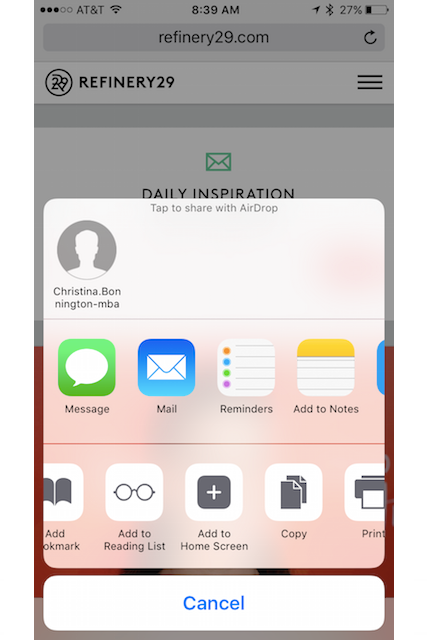
Add A Site To Your Homescreen
iPhone owners have no need to fret. Just because PornHub isn't in the App Store doesn't mean you can't still add it to your homescreen: You can add shortcuts to your favorite websites on your homescreen and they look just like app icons.
To do this, navigate to the website of your choice (I picked Refinery29.com for this example, naturally), then tap the share button at the bottom of the screen. Scroll right and tap "Add to Home Screen." From there, you can customize the name of the app and what URL the shortcut goes to. So, while the URL may direct to your favorite porn site, you could label the app "Puppy Videos" or "Productivity App" to throw any iPhone snoops off your trail.
Photo: Courtesy Apple.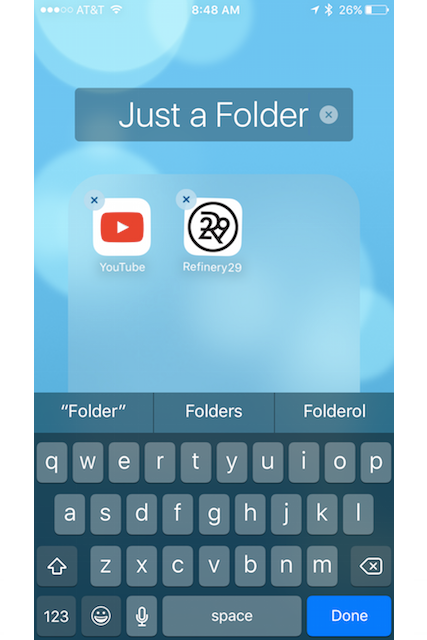
Use A Folder
For an added layer of protection against prying eyes, store those shortcuts in a folder. We recommend naming it something dull and unremarkable. "Websites" could do.
Photo: Courtesy Apple.
Use YOUR Phone Only
If you're lucky enough to have a phone comped to you by the company you work for, kudos — just make sure what you do on there stays professional. Do not watch porn (or send sexts, or take scandalous photos) with a work device — even in Incognito Mode.
Photo: Courtesy Google.
Don't Browse In Public
And it should go without saying: Don't browse in public. You may think no one can see your screen while you're huddled in seat 24C of United Airlines flight 1649, but chances are yes, someone will glimpse the action on your phone at some point. Save it for when you're really, truly in private (or with someone who wants to watch it with you).
Photo: Courtesy Apple.
Clean Your Screen
And when you're done, it's not a bad idea to clean your screen using something like Whoosh! (which starts at $7). Your phone can harbor a variety of bacteria, after all.
Photo: Courtesy Amazon.Like what you see? How about some more R29 goodness, right here?
How Witches Are Casting Emoji Spells
Matthew McConaughey Has A Secret YouTube Channel — & It Is Glorious