
You tap out a message and hit send — then, your heart thunks to the floor. Oh shit. I should not have sent that after all. We’ve all been there, whether it was shooting off an angry email to a coworker, a tequila-advised proposition to your recent ex, or a truly troublesome autocorrect fail.
Luckily, it's 2015 and there are a variety of ways to take back your shame and embarrassment by unsending that irksome message. Some offer a buffer before the message actually hits someone's inbox or phone. Other apps and inbox tools let you actually retract your words — as long as the recipient hasn’t opened it yet (we haven’t invented time travel, after all).
While there’s no substitute for good ol' proofreading, you can now be saved from your quick, impulsive taps of the send button. Read on to find out how.
This article originally published May 16, 2015.

On Second Thought
Send your messages through On Second Thought (free on Android), and you’ve got a 60-second buffer before it actually gets sent. Just swipe your message to the left or right within a few moments of hitting send and you’ve got the option to recall it. And perhaps even better: On Second Thought offers a curfew feature, so if you know you’re going out for a night of debauchery, the app saves all of your outgoing messages until the next morning.
Imagine: Never waking up wondering what messages you sent the night before. Glorious! An iOS version is coming soon.
Photo: Courtesy On Second Thought.
Dasher
Dasher (free on iOS and Android) is like the shopping mall of messaging experiences. In addition to letting you chat with friends (it's even GIF-friendly), it also lets you share your location, play YouTube videos right in the chat stream, and Venmo money, all without leaving the app.
On top of that, Dasher lets you edit or delete messages you’ve already sent, so you can that turn that 1 a.m. duckface selfie you accidentally sent to your dad into a photo of your cat before he ever sees it.
Photo: Courtesy Dasher.
Clear App
Clear (free on iOS) helps you manage your social media image after the fact. It lets you go back in time and delete those old tweets you may have posted in poor taste (because maybe your potential new boss may not be so keen on how many f-bombs you’re able to drop in 140 characters).
Clear is still in beta with a long waiting list, so be warned: Once you download the app, it may take a while until you’re actually given the opportunity to scan your Twitter feed for negative-sounding posts.
Photo: Courtesy Clear.
Gmail Labs Undo Send
Did you hit send on a flirty email to your office crush… to the whole office? While you should probably take a good, hard look at your flirtation techniques, your reputation isn’t SOL, as long as you’ve enabled Google Labs’ Undo Send feature in Gmail. This optional feature gives you 10 seconds to unsend a message after you’ve hit the Send button. If you need a little more time, you can up that buffer to 30 seconds.
To switch this on, click the gear cog icon in the upper right to access Settings, then click the Labs tab. Scroll down to “Undo Send” and click Enable, then hit Save Changes at the bottom of the page. You can adjust the time buffer for Undo Send in the General tab of your Gmail settings.
Photo: Courtesy Google.
Microsoft Outlook Recall Message
What if your office uses Microsoft Outlook? Don’t fret, you’ve got a similar ability. Outlook lets you recall, or recall and replace a message sent to another person in your organization — perfect for reducing inbox clutter if you realize you forgot to attach a file, or identified some serious typos after the fact. To Recall a message, go to Mail, Sent Items, then open the message you want to recall. Go to the Message tab, click Actions, then Recall This Message. If you want to delete this message altogether, tap Delete unread copies of this message, otherwise, just edit your original email and your new version will be sent instead.
Unfortunately, there are a few scenarios (which Microsoft outlines) where your attempt to recall a message results in two messages being sent to the recipient's inbox — which means your original error may be doubly highlighted.
Photo: Courtesy Microsoft.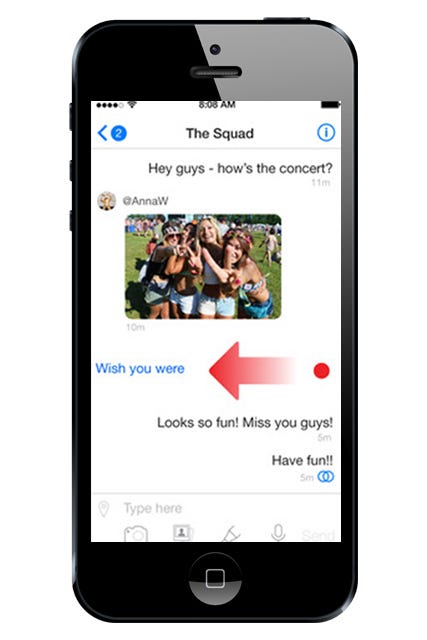
Inbox Messenger
Inbox Messenger(free on iOS and Android) offers several features that make it stand apart from your standard messaging app. First off, it lets you unsend messages (score!), but it also has a privacy mode that “cloaks” messages on your phone. A shake of your handset reveals the actual text, so prying eyes can’t spy on your chat logs while you type a new reply. Inbox Messenger also lets you send drawings, voice messages, videos, and your location, and supports a number of different languages. You can see if a friend is “present” or not as well, so you know whether to expect an immediate reply or if it’ll be a bit.
Photo: Courtesy Inbox Messenger.
Facebook Privacy Settings
If you have a tendency to overshare on Facebook and regret it later, you can try switching your settings around to keep your posts private until deemed in good judgment. To do this, head over to the privacy icon in the upper right of your Facebook page, then click “Who can see my stuff?” Under “Who can see my future posts?” change it to “Only Me.”
Now, everything you post to Facebook will initially be private to you. If you decide you want to share it with friends, or the world, you can click the upper right of the post to adjust its individual sharing settings.
Alternatively, you can set your posts to only be viewable by a select group of friends or family. Both of these are actually a good idea if you’re afraid your old Facebook posts could come back to haunt you.
Photo: Courtesy Facebook.
Buffer
Buffer is a scheduled posting service for social media. You can write posts and choose which social accounts you want them to publish to. Buffer will post them over the course of the day or week. If you’re looking to boost your social media presence on Twitter or LinkedIn, Buffer could be a great tool to use, but also, by planning out posts ahead of time, it eliminates the possibility that you might share something awkward or distasteful. Buffer (Free on iOS and Android) also has browser extensions for Chrome, Firefox, and Safari, so it’s easy to use whether you’re on-the-go or at your desk.
Photo: Courtesy Buffer.
Change Your Habits
If all else fails, you could change your habits. Take an extra 10 to 15 seconds before hitting that send button to read (and re-read) your post. Autocorrect is sneaky sometimes; it can change the spelling of your word a second or two after you’ve typed it. If you don’t go back and proofread your message, Autocorrect may have swapped your colleague’s name for a random word that starts with the same letter.
You can also use this Gmail tool if you find yourself constantly forgetting attachments on emails. And as for drunk texts…well, you can always just hand your phone to a friend for safekeeping (she doesn't know your passcode, right?).
Photo: Courtesy Apple.
TigerText Secure Messaging For Business
Made for businesses, TigerText sends fully encrypted messages to your work contacts. You have the option to send messages or files that self-destruct — and you can recall them at any time. TigerText also has an Apple Watch app, so you have even greater control over your messages. TigerText is available for free in the App Store and on Google Play.
Photo: Courtesy TigerText.
RakEM
RakEM eliminates text regret by allowing you to delete individual messages or entire conversations from your phone and your friend's phone whenever you so desire. All it takes is one tap. To communicate with people through RakEM, your contacts also need to be using the app, but it's free in the App Store and on Google Play and is easy to download and use. Plus, all of your messages and attachments are fully encrypted for an extra level of security.
Photo: Courtesy RakEM.
Drunk Mode
If you're having a rager of a night, Drunk Mode is a must. The app, free on the App Store and Google Play, includes five services. The call-blocker component is a must: It keeps you from calling pre-selected friends (or exes) for up to 12 hours. There are also ways to keep track of drunk friends, easily find a ride home, and even a "Hotspots" feature with real-time data about how busy certain areas are.
Photo: Courtesy Drunk Mode.Like what you see? How about some more R29 goodness, right here?
Uber Knows You'll Pay Surge Pricing If Your Phone Is Dying
You Might Be Part Of A Lawsuit Against Facebook & Not Know It